Staff Scheduling Help
System Details
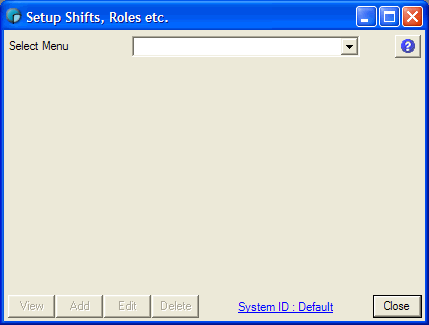
Upon entering the System Details section, use the Select Menu drop down box to select the type of data you want to maintain.
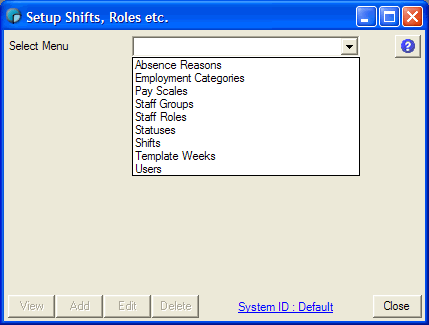
For help on the available options, follow the links below:
- Absence Reasons
- Employment Categories
- Pay Scales
- Staff Groups
- Staff Roles
- Statuses
- Shifts
- Template Weeks
- Users
In all of the menus, use the View, Add, Edit and Delete buttons to maintain the data, or right click the item you are interested in, and select View, Add, Edit or Delete from the popup menu.
Double Clicking an item in a list will automatically select View.
The System ID is used to distinguish between different sets of Oriador data. You can change the location of your Oriador data file using the Preferences, either to share data with another user over a network, or to switch between different sets of Staff Rota data and create rotas for different staff or roles. The System ID is also used to distinguish between different systems when using the Web Export and saving files in the same directory.
