Oriador Staff Scheduling Software - More Details
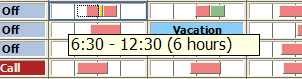
easy to use, click and drag staff scheduling
Oriador's simple graphical scheduling helps you change working hours and assignmentments in the schedule quickly and easily. Each member of staff has a fully customizable shift pattern, which you can extend to any length you need.
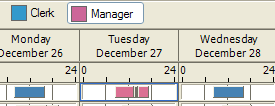
Change assigments with the roles toolbar
The flexible Roles system can be used to manage staff assignments, competencies, allocation or skills. Each role can be assigned a color, and you can use the Role toolbar to quckly and easily change assignments.
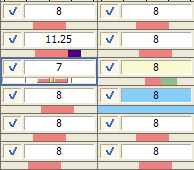
Update attendance and timesheet records
After the event, you can update the schedule with attendance or timesheet records. Oriador gives you complete control over your paid hours, each unit on the timeline can be paid, unpaid or can have an unpaid element. The calculated paid hour totals can also be updated for timesheets. Timesheet reports can be printed, or exported to excel or CSV files for payroll integration.
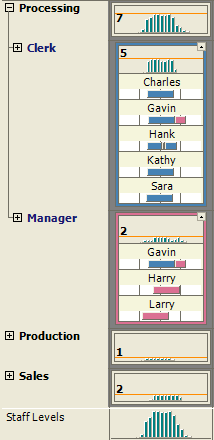
At-a-glance indication of staffing levels
Switch to the Roles view for a flexible, at-a-glance indication of staffing levels. View assignment by staff group, payscale or employee type.
See exactly what everyone is doing, or combine the Staff Roles features with one of the Allowed Roles options to turn this view into a breakdown of available resources. This can be used to see all the skills and competencies of the staff you have working, or to find a suitable member of staff to bring in to fill a shortfall.
![]()
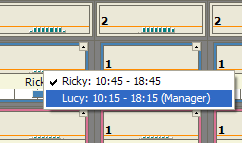
![]()
Change staff allocation quickly and easily
We have more features coming soon, and we would love to hear your suggestions and comments. Whatever you need from your staff scheduling software, please let us know.
