Staff Scheduling Help
Staff Working Patterns
Each staff member can be given a default working pattern. This can be as simple or as complex as you want. Simply specify the length of the pattern you want to create, then create the pattern using the same click and drag or right mouse menu interface as you use in all the staff rota views.
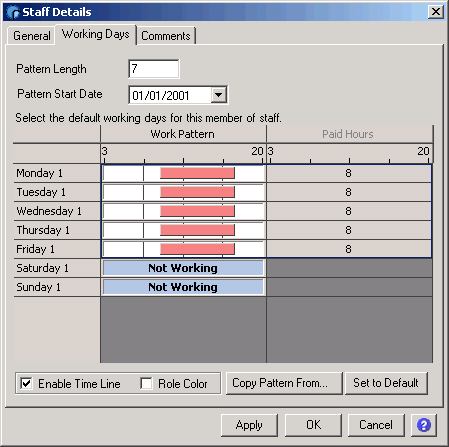
By using all of the available options and templates, you can quickly build a pattern. This will then rotate automatically as you create rotas. If you have a lot of staff with similar patterns you don't have to create the pattern each time, you can use the Copy Pattern From button to duplicate a pattern, and either modify it appropriately, or just change the start date to create a different offset position in the pattern.
You can also view all staff together and make changes to their default working patterns side by side in one place.
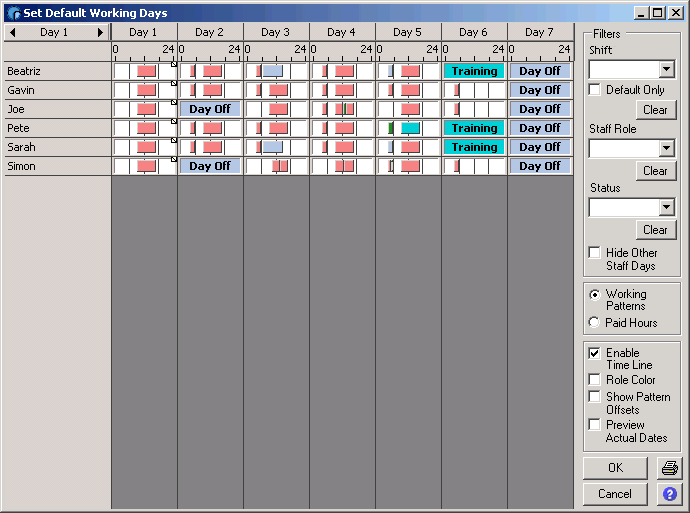
More information about setting up your staff working patterns can be can be found in the Online Help.
