Staff Scheduling Help
Download Instructions
This page will guide you through the download of Oriador Rota from our site. The example screens use Microsoft Internet Explorer. If you use a different browser, the screens you see may differ slightly, but the process will be similar.
If you have already downloaded the software and don't know what to do next click here. If you need help installing the software, click here.
As your download begins, the following screen may be displayed, depending on your browser settings.
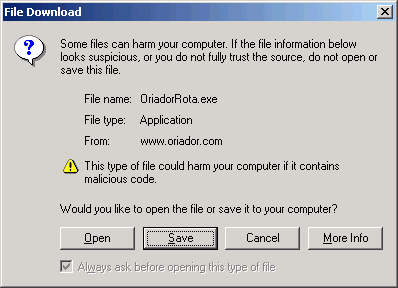
Click Save. You will then be prompted to select a folder on your PC where the downloaded file can be stored.
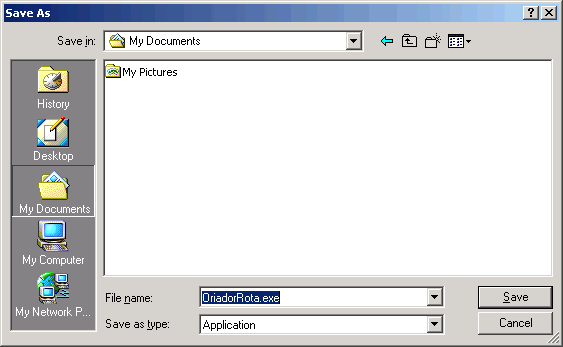
Choose a suitable folder (eg. Your My Documents folder), and click Save. The progress of your download will be displayed.
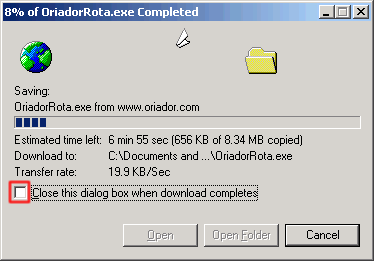
Make sure that the close on complete box (highlighted above) is not checked.
The download should take between 2 (broadband) and 30 (dial up) minutes to complete.
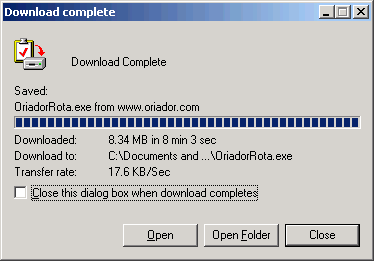
Click Open to begin the installation of Oriador Rota.
If you need help installing the software, click here.
If you have any queries or problems at any time, please don't hesitate to email trial@oriador.com for advice or assistance.
