Staff Scheduling Help
Reports
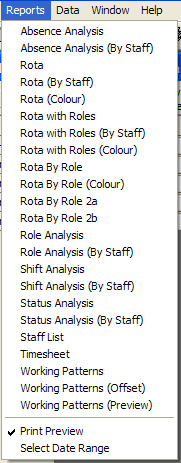
To view or print a report:
- Choose the report from the list
- Check Preview to view on screen, otherwise the report will be printed.
Depending on the amount of Data required by the report, it may take a few moments.
A sample report in preview mode is shown below
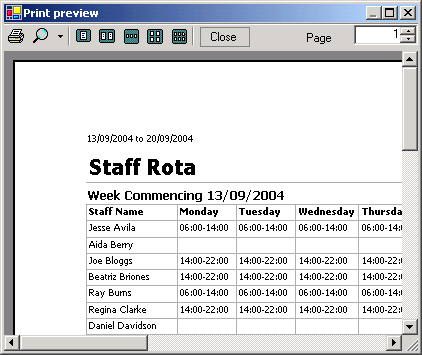
If you have a large rota and you only want to print out a small range of dates, click on the Select Date Range option before you choose your report. When you click on a report and the Select Date Range option is ticked, the following screen will be displayed.
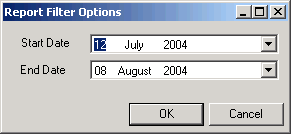
You can customise the logo shown on the report by placing a file called report.gif in the Oriador Rota directory.
