Staff Scheduling Help
Changing International Options
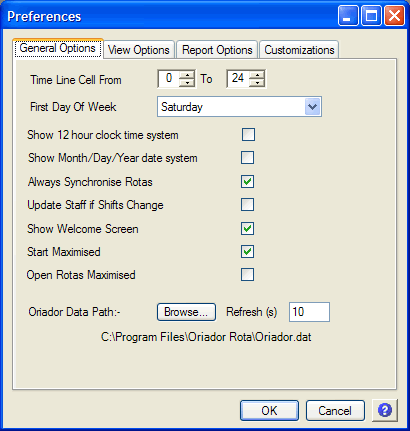
In the Preferences Menu, which you can find via the Data -> Preferences option, there are several options which can make Oriador Rota more suitable for international users.
You can change the First Day of Week option; It defaults to Monday, but Sunday and Saturday are also available.
The Show 12 Hour Clock Time System option will change the system from it's default 24 hour clock display to show AM/PM 12 Hour clock times. ie. 03:00 becomes 3:00AM.
Show Month/Day/Year date system will ensure that the Month is always shown before the day in the dates used within the software. ie. 5 Jan becomes Jan 5.
