Staff Scheduling Help
Staff Levels and Roles
When you switch to the Roles View, you can get an at a glance indication of the staffing levels. Any working time item in a rota can be allocated to a specific role. You can then see the staffing levels for each role.
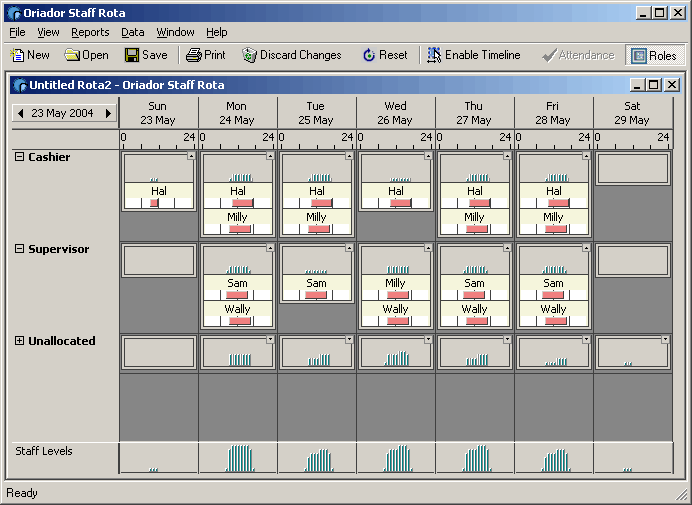
There are a wide range of display options available via the View menu. All of the items in the timelines displayed can be changed by clicking and dragging, or by right-clicking the mouse and using the menu options displayed. You can allocate available staff to a role by right clicking on the role staff level graph, and using the menu options displayed.
More information about the different view options can be found in the Online Help.
